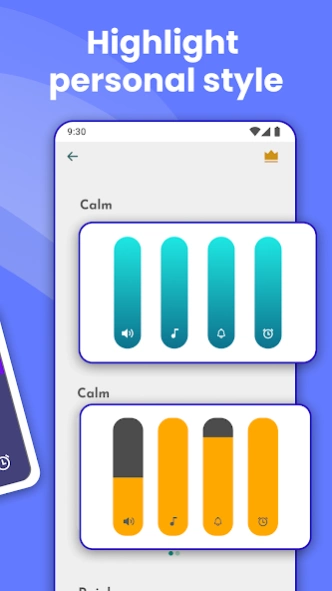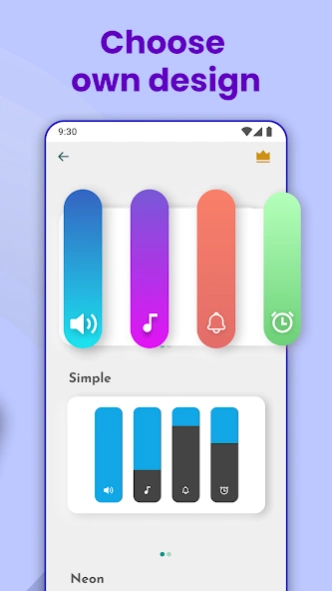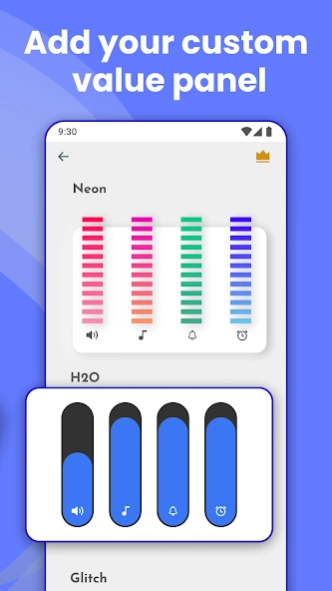Custom Volume Panel Styles 1.5.6.1
Free Version
Publisher Description
Custom Volume Panel Styles - Customize your volume slider panel. Change colors with unique styles and themes.
Custom volume slider panel with modern styles and themes!
🔝 Get your premium quality, unique and aesthetic sound control experience!
💨 Quick and simple setup
😎 Exclusive, slick volume panel designs
🥇Top customization for your slider panel
😍 Simple and intuitive app UI
🧑🎨 Beautiful volume sliders design
💰 Most of the volume skins are free to use
📱 Seamless one-handed operations and smooth controls
🎵 Sound Control Themes 🎵
Discover unique volume styles for your phone! Personalize your UI with a custom volume panel. Create your button style, or choose one of our custom volume control skins and trendy themes! Quickly set up and tailored to your needs!
The user-friendly custom volume panel gives you incredible options to personalize your phone! The volume button style app is designed to change your device's sound control with a new custom volume panel. Our volume styles app has many different volume slider styles, from vibrant colors to futuristic volume styles.
Aesthetic volume slider styles
Completely customize volume slider panel on your phone and enjoy many of our original volume styles! Not only does our custom volume control app has sliders for your sound control, but it also has volume slider styles for alarm and notifications. Smooth custom panel animations and a modern button style design will make your phone look stylish.
🔊 Personalized volume styles 🔊
Customize volume slider panel with great colors and designs. Change the volume control panel background color or tweak the dim effect intensity of your custom volume panel. Switch the position of the custom volume control sliders from right to center and even sync the slider styles panel theme with your phone's light/dark mode! Our volume button style app has everything you need to create your perfect look!
Key Features
✔Unique volume styles
✔Custom volume control themes
✔Change the color of your volume button style
✔Customize Panel duration
✔Personalized custom volume panel themes
✔Change the position of all your volume slider styles.
✔Adjust panel theme for ultra volume experience!
✔Highly customizable slider styles
Enjoy a high-quality custom volume control experience and make your phone's UI personal. Everything in our volume styles app is user-friendly and quick! Get rid of your boring system control panel with our unique custom sound panel. 😍
Important
The Custom Volume Panel Styles app uses Accessibility services / AccessibilityService API. It uses an accessibility service (AccessibilityService API) to detect the user's volume button presses and display the user's chosen custom volume panel accordingly.
Please make sure to read the privacy policy.
Choose from our vast collection of skins and styles, and create a beautiful control panel on your phone in a few moments! Our custom volume control app will help you to change your look completely. ✅
Design your perfect control sound panel for a great user experience.
Download this powerful custom volume control app, create your volume button style and join the ultra volume adventure! ⭐⭐⭐⭐⭐
About Custom Volume Panel Styles
Custom Volume Panel Styles is a free app for Android published in the Themes & Wallpaper list of apps, part of Desktop.
The company that develops Custom Volume Panel Styles is Firehawk. The latest version released by its developer is 1.5.6.1.
To install Custom Volume Panel Styles on your Android device, just click the green Continue To App button above to start the installation process. The app is listed on our website since 2024-02-25 and was downloaded 2 times. We have already checked if the download link is safe, however for your own protection we recommend that you scan the downloaded app with your antivirus. Your antivirus may detect the Custom Volume Panel Styles as malware as malware if the download link to com.codingbatch.volumepanelcustomizer is broken.
How to install Custom Volume Panel Styles on your Android device:
- Click on the Continue To App button on our website. This will redirect you to Google Play.
- Once the Custom Volume Panel Styles is shown in the Google Play listing of your Android device, you can start its download and installation. Tap on the Install button located below the search bar and to the right of the app icon.
- A pop-up window with the permissions required by Custom Volume Panel Styles will be shown. Click on Accept to continue the process.
- Custom Volume Panel Styles will be downloaded onto your device, displaying a progress. Once the download completes, the installation will start and you'll get a notification after the installation is finished.